Samsung A51 5G UW Bypass Google FRP:
Samsung A51 5G UW Lock feature will be immediately activated on the smartphone. When a user is connected to their Google account and performs a device reset, the Factory Reset Protection (FRP) lock is triggered. In the event that one possesses knowledge of the password associated with a previously utilized identification, it is feasible to circumvent the authentication process of one’s Google account on a Samsung mobile device by establishing a connection to a wireless local area network (Wi-Fi).
In the event of password forgetfulness, it becomes necessary to engage in remote login to one’s Samsung A51 5G UW smartphone for the purpose of FRP (Factory Reset Protection) Unlock on the Android 10 operating system, utilizing a personal computer. Additionally, it is imperative to establish login credentials for a new Gmail Account. In order to facilitate the establishment of a New Gmail Account on the Samsung A51 5G UW smartphone, it is vital to possess knowledge regarding some indispensable FRP lock removal applications.
Therefore, let’s examine the Samsung A51 5G UW FRP Bypass with PC’s new method 2023 so that you can regain access to your device as before. The Samsung A51 5G UW FRP Elimination Method.
Bypass Samsung A51 5G UW FRP Tool:
The Easy Samsung FRP tool is considered to be the most effective FRP Lock Removal Tool available for the Samsung A51 5G UW model. The FRP can be effectively circumvented through its utilization. Please proceed by selecting the “Download now” hyperlink in order to obtain the Samsung A51 5G UW FRP Unlock Tool.
Samsung A51 5G UW Google FRP Unlock:
- Switch on your Samsung A51 5G UW and establish a Wi-Fi network connection.
- Use a USB cord to connect your phone to your computer.

- Extract the “Samsung_FRP_Tool.zip” file to your desktop after downloading it.
- Enable the Samsung USB Driver.
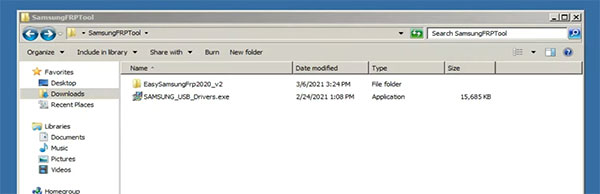
- Once the USB driver has been installed, reconnect the USB cable.
- At this time, launch Easy_Samsung_FRP_2020.exe.
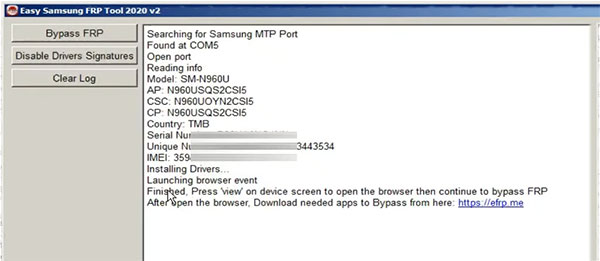
- After selecting “Disable driver signatures,” select “Bypass FRP.”
- The “easy firmware” notification is currently displayed on the screen of your smartphone. Selecting the “View” option will launch the Chrome application.
- While the USB cable is disconnected, select “Accept and continue.”
![]()
- Visit “youtube.com/enoughtricks” at this time.
- Select “Reminder” by tapping the “share icon” after playing any video.
![]()
- Once more, select Reminder from the share icon, then tap the list icon.
- Tap the three dots, then choose “Settings” > “Update app.”[Update the Galaxy App Store if necessary]
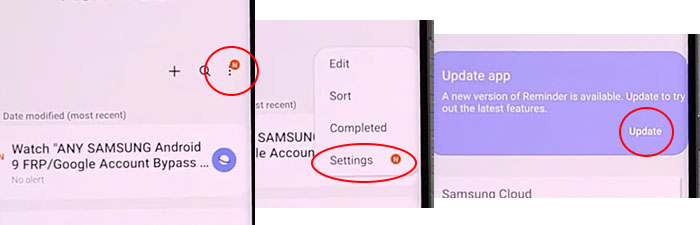
- Click on the “About Reminder” option and thereafter select the “Update” option.
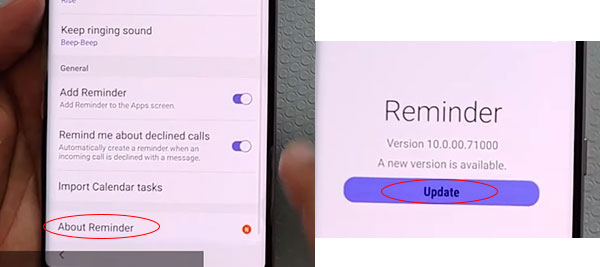
- Left-clicking the arrow icon will launch the Galaxy Store.
- Locate and install the “Play services hidden settings” application.
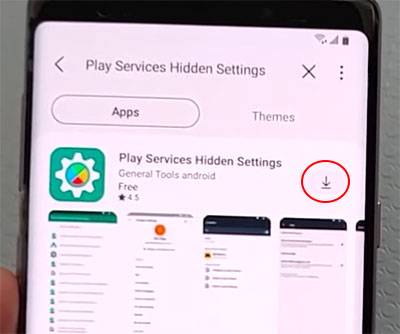
- Now go to your Samsung account and sign in.
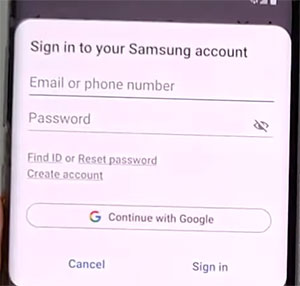
- Tap “Open Hidden settings” after navigating to “Play services Hidden settings.”
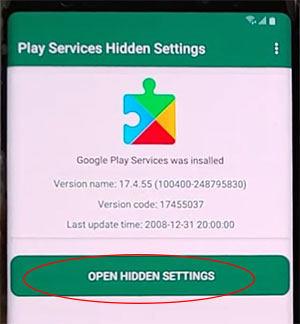
- Select “Google Play services” (WebpageOnbodyPromotion) by scrolling down.
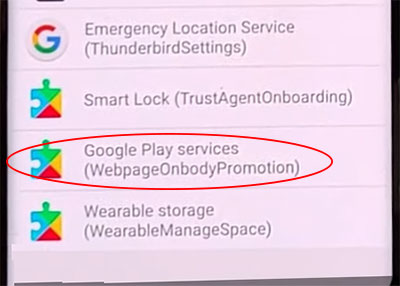
- Create a new pattern lock by selecting Pattern at this time.
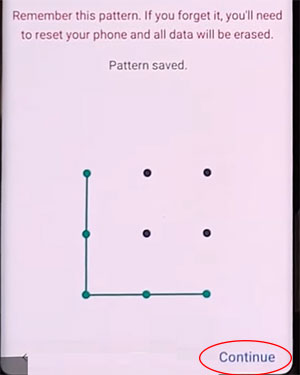
- Return to the “Setup Wizard” and draw your pattern lock to circumvent the FRP/Google lock.
- Skip Google Account and finish the Setup Wizard.
- That is the way to bypass the Samsung A51 5G UW FRP without a SIM card.
Frequently Asked Questions
How do I remove a Google account from my Samsung A51 5G UW?
Unlock your phone and navigate to the Settings menu > Accounts > Remove Google Account > Done! You can now reset your phone without having to deal with the FRP lock.
How do I bypass Google FRP on Samsung A51 5G UW?
1. Connect via WiFi
2. Launch Chrome and navigate to https://mobfrpfile.com/bypass to download the FRP Bypass APK and Apex launcher.
3. Download and install these applications, then sign in to your Gmail account.
4. Reboot your phone.
How do I factory reset my Samsung A51 5G UW without Google?
Disconnect your phone > Hold the Power and Volume Up buttons down > To confirm, select Wipe Data/Factory Reset by pressing and holding the Power button while holding down the audio. Navigate to YES > Select the Complete option from the Power button.
How to Samsung A51 5G UW FRP Bypass with PC?
1. Power on the Samsung A51 5G UW
2. Link the computer via a USB cable
4. Download the FRP bypass utility for the A51 5G UW
5. Unzip it to your computer.
6. Select the “Bypass FRP” hyperlink.
7. Navigate to “View”
8. Tap the URL field in Chrome
9. Navigate to Settings and modify the phone’s pattern security.
10. In conclusion, restart your phone.
