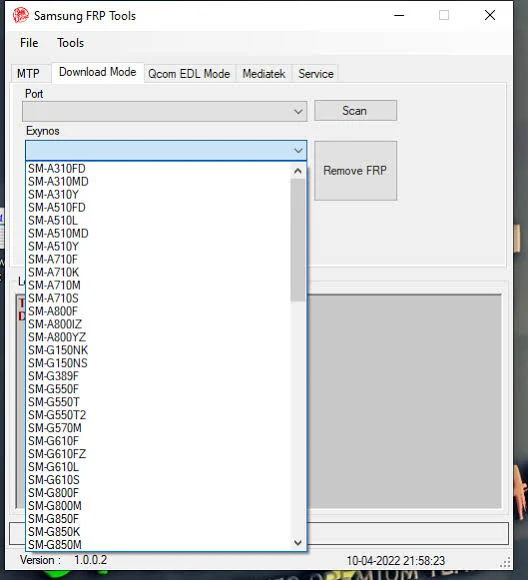
Samsung Frp One Click Bypass
Full Free Tool Life Time
Gam Ripon Unlocker 360 By Free
Samsung Frp Tool: Unlock OR Bypass All Samsung Device With Ease For Free LifeTime No Need To Activate OR Pay Money
Tool Feature:
Tool Feature ,Frp Remove ,Samsung Account Unlock ,Factory Reset ,Qcl Frp Bypass ,Mtk Samsung Frp bypass ,Eld Mode Frp Bypass ,Samsung Root ,Imei repair ,Download Mode Frp bypass ,Adb Frp Bypass ,Mtp Mode Frp Bypass
Support Model:
Samsung J7 ,Samsung j5 ,Samsung j6 ,Samsung 4 ,Samsung 7 max ,Samsung j7 pro ,Samsung j2 ,Samsung j3 prime ,Samsung j3 ,Samsung g532 ,Samsung g531f ,Samsung a71 ,Samsung a17,Samsung a50 ,Samsung m40 ,Samsung m30
How Does Samsung FRP Tool Work?
The Samsung FRP Tool works by connecting the device to the user’s Google account. When a factory restart is started, the user will be asked to enter the Google account information that was linked to the device before. Because of the right passwords, the FRP lock is taken away, and the user can use the device as normal.
Benefits of the Samsung Frp Bypass Tool:

1. It Makes Security Better
The main benefit of the Frp Bypass Tool For PC is that it makes devices safer. If someone steals your device, it will stay locked until the real owner logs in with their Google account information.
2.Safety Against Data Theft
In case of theft or loss, the FRP lock keeps your personal data and private information safe and out of the hands of people who aren’t supposed to have access to them.
3. Simple To Use
Samsung Frp Bypass Apk is easy to use and can be set up quickly when the gadget is first set up. In this way, your device is safe from the start.
How To Use The Frp Tool For Samsung?
Simple steps are needed to use the Samsung FRP Tool:
- Do A Reset To Factory Settings: Do a factory restart on your Samsung device to start the FRP lock. Most of the time, you can do this through the device’s settings.
- Verification Of Your Google Account: After the factory restart, the device will ask you to sign in with the Google account that was linked to it before.
- Get Your Device Unlocked: The FRP lock is removed once the right credentials are entered, letting you get back into your Samsung device.
