In this essay, I’ll show you how to remove the Google FRP lock off the Samsung Galaxy S20 Ultra without a computer. Many people routinely seek solutions to this problem.
When Is the FRP Activated?
FRP Lock will be activated immediately on your Samsung Galaxy S20 Ultra smartphone. If you reset your device while logged in to your Google account, the FRP lock will be triggered. If you know the password for your previous login ID, you may quickly remove the Google FRP lock from any phone by connecting to a Wi-Fi network.
But if you lose your password, you must log in to your smartphone remotely using a new Google ID. To complete this operation, you will need certain vital FRP lock removal software to help you log in to your account.
Today, I’ll show you how to effortlessly overcome Google FPP Lock. And you can return your phone to normal, so let’s examine how to erase a Google account from a Samsung Galaxy S20 Ultra without using a computer.
Steps to Bypass FRP on Samsung S20 Ultra Without Computer:
- Connect your Samsung smartphone over WiFi.
- Open the Chrome browser.
- To take a screenshot, press and hold the Power button + Volume Down. In the “Allow Samsung Capture” pop-up menu, select the “Deny” option.
- Take a screenshot again. In the “Allow Samsung Capture” pop-up, select the “Deny & don’t ask again” option.
- After taking a screenshot, navigate to the Settings menu and select Permissions.
![Samsung Galaxy S20 Ultra FRP Unlock [FRP Lock Bypass] 2024](https://mobfrpfile.com/wp-content/uploads/2024/01/1.jpg)
- Type “Chrome” into the search box, then open it.

- Now click on this link to get Apex_Launcher.apk.
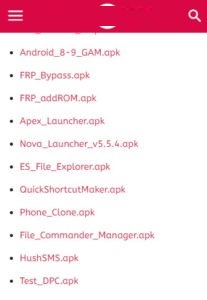
- Now click on this link to get Apex_Launcher.apk.
![Samsung Galaxy S20 Ultra FRP Unlock [FRP Lock Bypass] 2024](https://mobfrpfile.com/wp-content/uploads/2024/01/4-1.jpg)
- Pick up your phone and press the “Lock Screen” button.
- Note: If you can’t get to the lock screen, go to settings > fingerprint/face recognition > Setup pin/pattern.
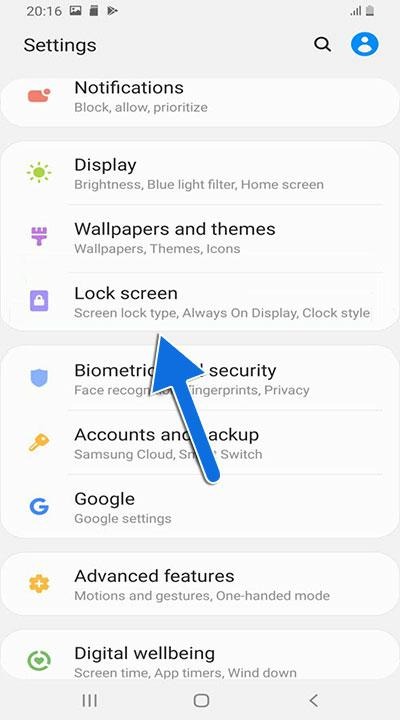
- On the fingerprint, tap.
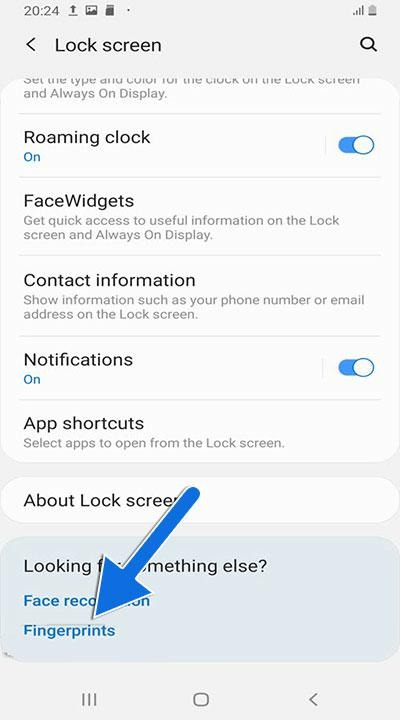
- Now, select the Continue button.
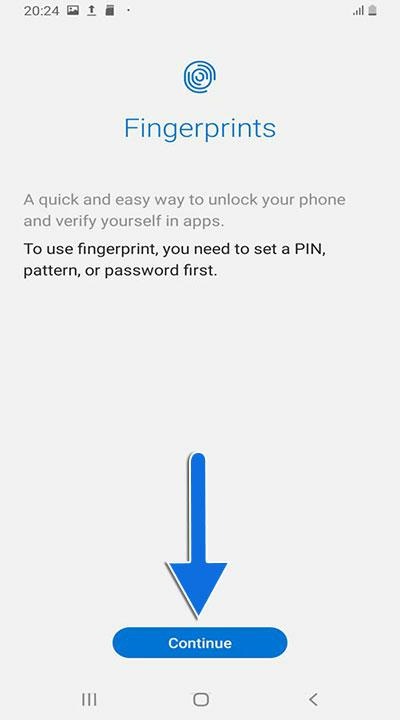
- For the Pin option, select it.
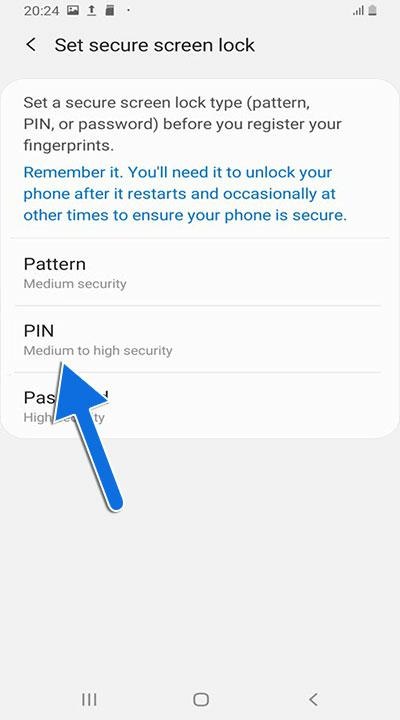
- Make a new PIN for your phone and remember it.
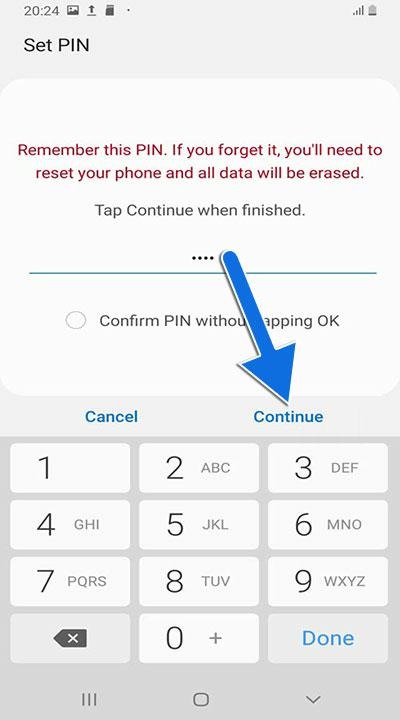
- Now, restart your phone!

- That is all. You have now unlocked your smartphone!
To perform a factory reset, how can I remove my Google account first?
The FRP lock is typically engaged when the phone is factory reset. If you choose, you can turn off this lock before restarting your phone. To use these methods, you must first know the password for the desired smartphone. Otherwise, this is not possible. So, in this step, I will show you how to deactivate a Google account from an Android device before resetting it.
Step 1: Use the Account Option:
Unlock your phone and navigate to the Settings menu > Account Options > Remove Google Account > Done! You can now reset your phone without the FRP lock.
Step 2: Use the Developer Option:
Go to the settings menu > then About Device > tap on the “Build Number” more than 5 times. Return to the settings menu and select the Developer option. Check the box to enable OEM to unlock. Done! You can now reset your phone without the FRP lock.
Final Words:
Friends, I hope you followed this approach carefully for so long, and that you were able to successfully bypass Google FRP on the Samsung Galaxy S20 Ultra without a computer. If you have any problems unlocking it, please send it to us using our contact page or Facebook. Thanks!
![Samsung Galaxy S20 Ultra FRP Unlock [FRP Lock Bypass] 2024 Samsung Galaxy S20 Ultra FRP Unlock [FRP Lock Bypass] 2024](https://mobfrpfile.com/wp-content/uploads/2024/01/Untitled-1.jpg)