Are you attempting to overcome FRP on the Samsung J3 emerge without a computer? So, here I am. In this guide, I will show you how to perform a Samsung J3 Emerge FRP Bypass without the use of a computer (Personal Computer). If you want to fix your FRP-locked phone, I recommend that you carefully follow these FRP lock bypass instructions.
I previously discussed “Samsung J3 Bypass Google Account with Computer” in my blog post. It’s an excellent method for repairing the Samsung J3 Android cellphone. If you wish to remove the FRP lock from your computer, you can do it by clicking on the link. Many people, however, do not own a computer. Or many individuals are afraid to solve the problem on the computer. What if something goes wrong, they wonder? As a result, this post is intended for them.
Samsung J3 Emerge Bypass Google Account Without PC:
Unlocking the FRP on your Samsung J3 Emerge without a computer is the first step. The Samsung Galaxy J3 Emerge is among the most well-liked smartphones available. Android 5.1 is installed, with an upgrade to Android 7.1.1 possible.
What Is Required To Bypass FRP On A Samsung J3 Emerge?
First things first, you’re going to require a reliable Wi-Fi network. Before beginning the procedure of bypassing the Samsung FRP on your phone, please make sure that it is fully charged.
- Wi-Fi network (network)
- An EarBuds or Galaxy EarBuds+ headphone that has been completely charged.
- At least 60–80 percent of the bill was charged for the phone.
How Do I Bypass FRP on My Samsung J3 Without Using A Computer?
- Establish a Wi-Fi connection.
- After inserting a SIM card with a PIN, restore your Samsung J3 device. Once the phone has restarted, remove the SIM card.

- The “Not signed in” notification is now displayed. Click the notification icon after swiping this alert from right to left.
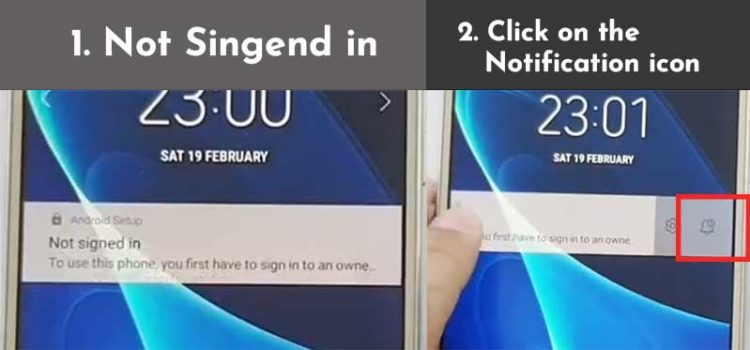
- Following the “Notification Settings” option, select the “Bluetooth” icon icon.
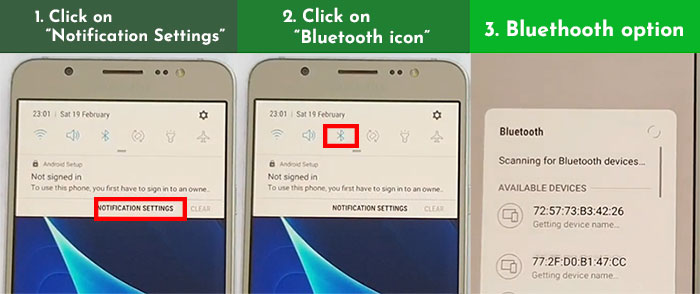
- After turning it on, pair your FRP-locked Galaxy J3 Emerge Device with your EarBuds.

- When the EarBuds have been successfully paired or linked, press and hold the EarBuds to launch the Google Voice Command Assistant.
- Okay, Google Assistant is now listening. You’re prompted to “Open Google Chrome.”
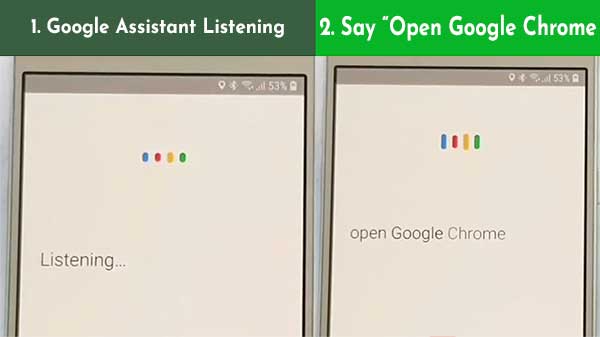
Enter “Chrome” in the search box and then tap on the Chrome icon.
- Simply follow me now: Accept and proceed > Thank you > Tap on the Search Box, then search “bit.ly/frpunlocktools” and press Enter.
- Now, select “Open Galaxy Store” > Accept the Terms of Service > Begin > Update the Galaxy Store App.
- Tap the search icon and type in “Android hidden settings.” Then, download and install it on your J3 Emerge FRP-locked phone. (Sign in to your Samsung account to access the Galaxy Store. Go here to create a new Samsung account.)
- After installing the Android hidden settings, click on Open then search for “Setup screen lock” > click on Set Now > Tap on Pattern > Continue > Draw your Pattern > Finally click on Confirm.
- Now, restart your FRP-protected Samsung J3 phone and design your pattern lock.
This is the most recent method for bypassing the Google account on a Samsung J3 Emerge without a computer. If you are unable to circumvent the FRP on your Samsung j3 Emerge, please refer to our most recent post on FRP bypass solutions.
