Samsung J3 PRO FRP Bypass: Today, I’ll teach you how to bypass Google after a factory reset on the Samsung Galaxy J3 Pro phone. This is intended for you if you want to Samsung Galaxy J3 Pro Bypass Google Account without a Computer. I explain it very briefly and plainly here. Samsung J3 Pro FRP bypass, Samsung J3 Pro Google account removal, Samsung J3 Pro FRP lock removal.
FRP Bypass for Samsung J3 Pro Without Computer:
The FRP Lock feature will be immediately activated on the Samsung Galaxy J3 Pro smartphone. Upon logging into your Google account and doing a device reset, the activation of the Factory Reset Protection (FRP) lock occurs. In the event that one possesses knowledge of the password associated with a previously utilized identification, it is feasible to circumvent the Google account on a Samsung mobile device by establishing a connection to a wireless network.
In the event of password forgetfulness, it becomes necessary to engage in remote login procedures on the Samsung Galaxy J3 PRO device in order to bypass the Factory Reset Protection (FRP) feature on Android 9, without the use of a personal computer. Consequently, it becomes imperative to establish a connection to a new Gmail Account for authentication purposes. To successfully establish a New Gmail Account on your Samsung J3 Pro smartphone, it is vital to possess knowledge regarding crucial FRP lock removal software.
Therefore, let’s examine the Samsung Galaxy J3 Pro Bypass Google Account without PC new method 2022 so that you can regain access to your device. The solution to remove the FRP from the Galaxy J3 Pro.
Samsung J3 Pro FRP Bypass Tool:
At this time, the easiest Samsung FRP tool is the finest FRP tool for the Samsung Galaxy J3 Pro. FRP can be effortlessly circumvented on a computer by employing it. However, I will demonstrate how to circumvent Google Account on a Samsung J3 Pro without a computer. Thus, to bypass the FRP on a J3 Pro, you must obtain the FRP Bypass APK and the Google Account Manager APK. Simply select the text that says “Downloadable” to obtain the Samsung J3 FRP Bypass Tool.
Samsung Galaxy J3 Pro Bypass Google Account Without PC:
- Connect your Samsung J3 Pro to a Wi-Fi network after turning it on.
- Tap the ‘Home Button’ three times to access the Talkback instructional settings.
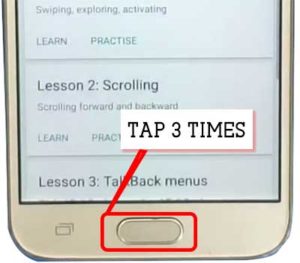
- Draw the capital letter ‘L’ on your mobile screen after tapping, and you’ll see the ‘Global Context Menu.'[Note: After enabling the talkback options, you must double-tap or touch to do any operation.]
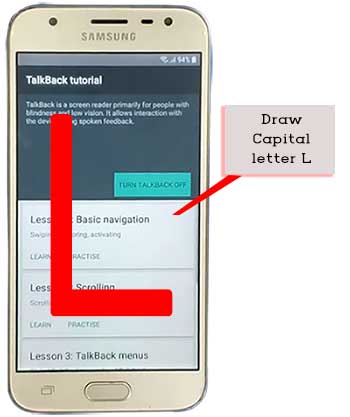
- Tap the ‘Talkback Settings’ option twice > Utilise two fingertips to navigate and select the “Help & Feedback” option.
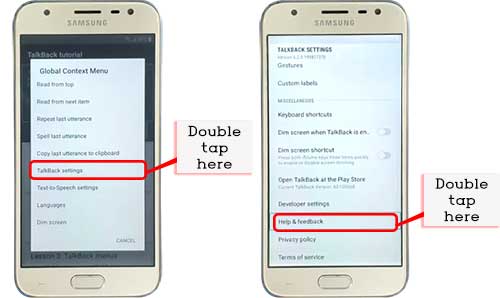
- Select ‘About switch access for Android’ > > Watch YouTube Video > Click three dots > Select ‘Share’ > Click three dots again > The Samsung Internet app will appear.[At this moment, please hit the home button three times to disable the TalkBack settings]
- Go to this URL “wp. me/pbtWwz-vf” in the Samsung Internet browser URL bar and download the Android_8-9_GAM.apk; now install it on your J3 PRO smartphone. Then press the Done! button.
- Return to the download page and get the ‘FRP_Bypass_New.apk.’ Then install it and run it.
- Tap the ‘Browser sign-in’ option after clicking the ‘3 dots’ in the upper right corner.
- This is the most essential and last option. Log in to your own Gmail account, for which you already have a password.
- Restart your FRP bypassed Samsung J3 Pro phone. That’s all.
- Thanks!
(FAQs)
How Do I Uninstall A Google Account From My Samsung Galaxy J3 Pro?
Unlock your phone and navigate to the Settings menu > Account > Remove Google Account > Done! You can now reset your phone without having to deal with the FRP lock.
How Do I Remove Google FRP From My Samsung Galaxy J3 Pro?
1. Connect to the internet via WiFi
2. Launch Chrome and navigate to wp. me/pbtWwz-vf to download the FRP Bypass APK and Google Account Manager.
3. Download and install these applications, then sign in to your Gmail account.
Reboot your phone.
How Do I Reset My Samsung Galaxy J3 PRO Without Using Google?
Switch off your phone > Hold the Power and Volume Up buttons together > Choose Wipe Data/Factory Reset by pressing the Volume Down button > To confirm, press the power button > Scroll to YES, then press the Power Button to finish.
How Do I Turn Off My Samsung Galaxy J3 PRO Without Turning Off The Screen?
Hold down the Power button until the SAMSUNG GALAXY J3 PRO shuts off on its own. You may also try pressing and holding the Power + Volume Down buttons simultaneously to shut it down.
How To Bypass Samsung Galaxy J3 Pro FRP Without A Computer?
1. Turn on your Samsung Galaxy J3 Pro.
2. Connect to a WiFi network
4. Press the “emergency call” button.
5. Enter “112”
6. Select “+ Add Network.” Read the entire story…
How Do I Remove Factory Reset Protection From My J3 Pro Using Developer Mode?
Go to the Settings Menu > About Device > more than 5 times press on the “Build Number” > return to the settings menu > Now, select Developer > Enable OEM Unlock > Finish. Done! You can now reset your phone without encountering the FRP lock.
