Samsung M52 5G FRP Bypass: Today, I’ll show you how to erase a Google account from the Samsung M52 5G phone following a factory reset. Samsung M52 5G FRP Bypass Android 12 Without a PC. Many people regularly search Google for a solution to this problem. (Samsung M52s 5G FRP bypass without sim, Samsung M52 5G FRP bypass tool, Samsung M52 5G FRP bypass without computer)
Many phones include the FRP lock for added security. Google added FRP lock to Android smartphones in version 5.0. This functionality was designed to prevent the illicit use of a stolen Android smartphone. Real users may face this issue and become trapped. This tutorial will teach you how to bypass the Samsung M52 5G FRP without using a PC.
Samsung M52 5G FRP Bypass [Android 11/12] New Method:
This approach will walk you through the Samsung M52 5G FRP Bypass process using the Samsung FRP Bypass Tool V 1.5. This tool works well on the most recent Samsung phones. So let us get started.
We’ll try to explain the process step by step. So you may easily bypass FRP with the Samsung FRP Bypass Tool. First and foremost:
- Install the FRP Bypass program after downloading and extracting.
- Begin by turning on your PC.
- You can open Chrome from the Start Menu or the desktop.
- Get the Samsung FRP Bypass Tool V1.5.
- Now use WinZip or WinRAR to open the zip file.
2. Make sure the file is excluded from the antivirus or disable it.
- To have the file taken off of the antivirus list, you need to –
- From the Start menu, go to Settings.
- After that, click on Security & Update.
- It’s where you can find the settings for virus and threat protection.
- It’s under “Virus & Threat Protection Settings” on the left side of the screen.
- Click on Take Care of Settings.
- Next, go to Exclusions and click on Add an Exclusion.
- Add the.exe file now. Okay, that’s it.
3. You can disable Windows Defender and antivirus. [To disable]
- Click on Manage Settings after selecting Virus & Threat Protection Settings.
- After that, disable Real-time Protection.
[The antivirus program won’t check any downloaded or installed files on your PC if this is turned off.]
Now return to the FRP Bypass process:
- Turn on your FRP-locked Samsung M52 5G device.
- Connect to a strong WiFi network.
Connect your phone properly to the computer. [It is important.]
- Connect your phone to your computer with a USB cable.
- Then open Device Manager on your computer. [To open the device manager, search for it in the Start menu.]
- Check the Samsung mobile USB modem or portable device that appears here. [Note: If not shown, install the Samsung USB Driver from the unzipped folder and reconnect your phone to your computer.]
- Run and launch the Samsung FRP Tool.exe file.
- Click the Direct Unlock – Android 9/10/11/12 button on the right bottom of the window.
- It will automatically detect your phone and provide information about it.
- After that, a popup screen will appear. Don’t click OK on it.
- Take your phone and navigate to Emergency Call. To enable Test Mode, dial *#0*#.
- Then click the OK button on the computer screen.
- Allow USB Debugging on your phone’s screen. [Select Always Allows from This Computer and click OK.]
- Wait for the software to reset the FRP Lock and then restart your device.
That is it. FRP is unlocked. This tool works with most Samsung phones, regardless of Knox or Android Security Patch. If you can’t circumvent Samsung frp after reading this guide, watch this video.
How to Bypass Samsung M52 5G FRP Without Using a Computer: [2nd Way]
This is the most recent method (tested) for removing the FRP lock on the Samsung M52 5G Android 12 smartphone. The simplest methods for getting around the frp on a Samsung M52 5G without a SIM card are demonstrated in this step. So come with me.
What Am I Going To Need To Use This Method?
- A Samsung Phone Unlocked using FRP
- a SIM card that includes data.
- An Account with Samsung
Alright, so to begin with, you need to make a quick preparation. You will need an unlocked Samsung phone to accomplish this. To unlock the phone, you must:
- Enter your Samsung account login information.
- Next, on your unlocked Samsung cellphone, download and install the aforementioned two apps: 1. Notification Bar.apk and 2. Package Disabler Pro.apk.
- You must backup these apps to your Samsung account after installing them. Please follow me to complete these:
- Navigate to Accounts and Backup under Settings. Click “Back Up Data” on the Samsung cloud, then deselect everything but “Apps,” and lastly click “Backup Now.”
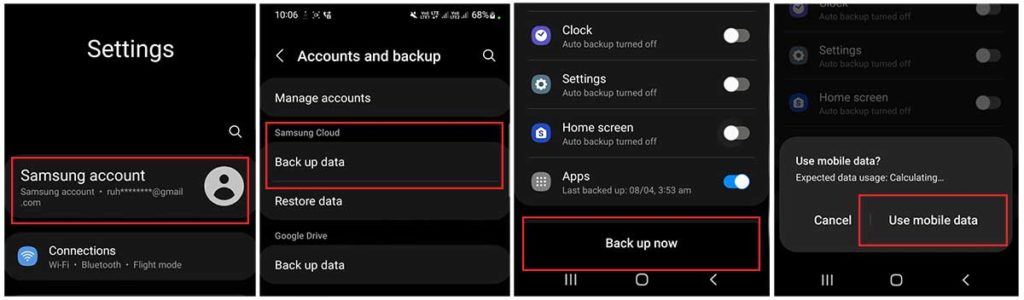
- We have now successfully unlocked the Samsung M52 5G phone using the same Samsung account that we used to log in. Please take great note of the frp bypass procedure.
The Samsung M52 5G FRP Bypass Process began.
On the FRP-locked Samsung M52 5G Device:
#Step 1: Open the Samsung Phones Settings option:
- Put in a SIM card and you won’t need to connect to any wifi networks.

- Press and hold the Side and Volume Up keys for 3 seconds, then tap “Use.”
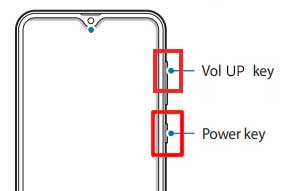
- Again, press and hold the Side and Volume UP keys for 3 seconds to activate TalkBack. (Note: After activating the talkback, tap or press the choice to do anything twice.)

- Draw a reverse L on the phone screen, tap “while using the app,” and then double-click. Now, select “Use Voice Commands” > and say loudly, “Google Assistant” (If this method doesn’t work the first time, try again.)
![Samsung M52 5G FRP Bypass [Android 12] Without PC 2024](https://mobfrpfile.com/wp-content/uploads/2023/11/5-1.jpg)
- Okay, now the Google Assistant has opened. To disable talkback, tap the Side and Volume UP keys simultaneously.
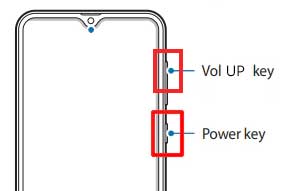
- Say loudly, “Hey Google, open Settings.” If the settings are open, everything is good. If it is not already open, tap on the Google icon, as seen in the figure.
![Samsung M52 5G FRP Bypass [Android 12] Without PC 2024](https://mobfrpfile.com/wp-content/uploads/2023/11/7-1.jpg)
- Now, click the “Voice” icon and say loudly, “Hey Google, open Chrome.”

- Click on “Accept & continue” followed by “No thanks.”
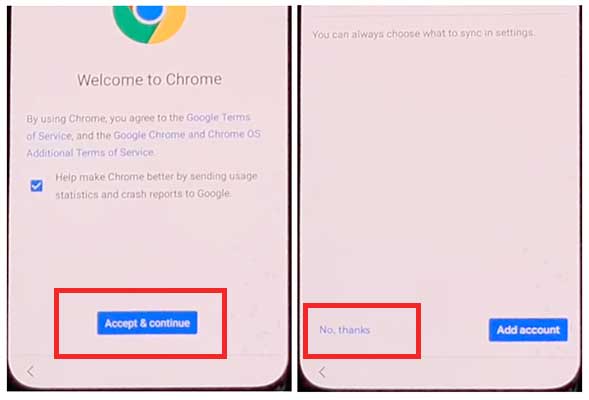
#Step 2: Open Settings and log in to your Samsung Account.
- Click the “Open Settings App” button, then log in to your Samsung Account and deactivate the “Faster way to sign in.”
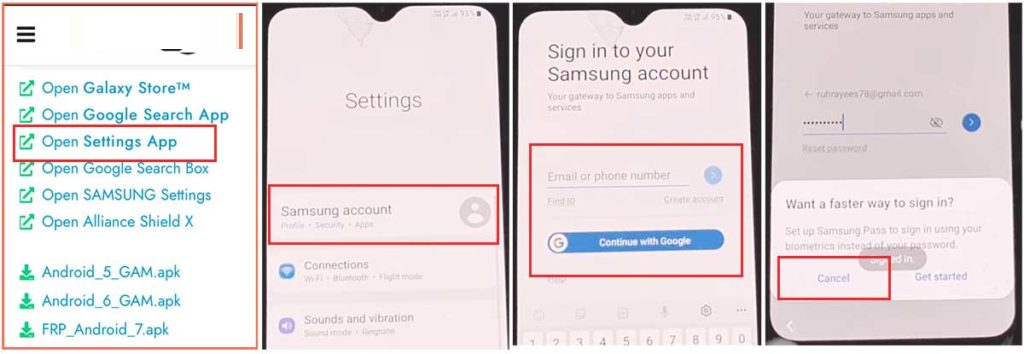
#Step 3: Enable the accessibility button.
- Return to the settings by selecting the return icon, then scroll down and select “accessibility” > Interaction and dexterity > Universal switch > continue pressing “Next,” then click “Done.”

- Now, click on “Universal switch shortcuts” > Turn it On > Allow > Enable the “Accessibility button” and return to the settings.

#Step 4: Backup and restore the previous data
- Select Accounts and Backup from the settings. Then, simultaneously select Restore Data and Accessibility. Finally, check all items and hit Restore.
- Next, select Install Backup and press Done.
#Step 5: Install the Galaxy Store’s S7, S8, and S9 Launchers.
- To access Samsung Apps and Services > Galaxy Store, select Samsung Account. Update the Samsung Galaxy right now.
- The update appears to be “installing” after it has finished downloading. Next, press the back symbol. (If it appears to update again, repeat the process.)
- Click the Samsung Galaxy Store again, then select Agree. Proceed > Skip > Click the search icon to look for it here. “Launcher for Galaxy S7, S8, S9” > Put it in place > Select “Open” by clicking.
#Step 6: On the Package Disabler Pro Application, select “Allow management of all files.”
- The programs “Notification Bar” and “Package Disabler Pro” are visible in the Apps list.
- Proceed to the Files and Media > Settings > Privacy > Permission Manager > Click the three dots in the top right corner, select Show System, then locate “Package Disabler Pro” and click “allow management of all files” to grant the software permission.
#Step 7: Notification Bar Application Settings
- Return to the home screen, select the “Notification Bar application,” and then To enable the notification bar, choose Accessibility > Installed Service > Notification Bar >.
- Return and select Notification > to enable the Notification Bar.
#Step8: On the Package Disabler Pro app, activate KNOX Validation.
- Select “Package Disabler Pro” from the list of installed apps by tapping the Back button, then click to open it. (First, switch off all internet connections (Wifi and SIM Net) before proceeding. If mobile data continues, take out the SIM card.)
- Once the program opens, select “I agree” and then click “Enable Admin” before selecting “Activate.”
- After selecting “I have read and agree,” press the “Confirm” button. (You must connect your phone to the internet for this operation, so insert the SIM card once more.)
- Alright, it could say “Retry” when you hit the “Confirm” button. Don’t worry, just click the “Retry” tab once more.
- The message “Knox license validation completed successfully” is now displayed to you.
#Step 9: Last Action, Disable the Samsung FRP Lock
- The “Please wait” screen will show up at this phase.
- After tapping the search icon, locate “Setup.” First, choose “Android Setup” from the search results, then check the “Disable” option and press the Back symbol.
- Select “Samsung Setup Wizard” and then “Clear Data.” (The notification bar will display “Time” when you delete the Samsung setup data. This indicates that your Samsung M52 5G FRP Bypass was successfully performed.)
(FAQs)
How Can I Get Around Samsung M52 5G’s FRP Lock?
To get over the Samsung M52 5G’s FRP lock, carefully follow our steps.
Is the FRP Bypass Tool Effective?
Yes, these FRP Bypass tools (1. Notification Bar.apk, 2. Package Disabler Pro.apk) performed well. The frp bypass apk must first be downloaded and installed on a different Samsung phone, after which it must be backed up to your Samsung account.
How Much Does The Notification Bar.Apk Cost?
Yes, this tool is completely free. With just one click, Notification Bar.apk can be downloaded.
Is it possible to download Package Disabler Pro.Apk for free?
Technically, yes, but no! We are providing you with the Package Disabler Pro.apk mod version here. In the end, you can get around Samsung’s frp lock for free.
What Time Does M52 5G Require To Avoid FRP?
It takes about ten to twelve minutes to avoid FRP from M52 5G.
Could I Use This Technique On A Different Samsung Device?
It is possible to test this frp bypass method on a different Samsung handset running Android 10, 11, or 12.
Does the Android 10 or 11 FRP Method Work?
Though the FRP bypass procedure is modifiable, it still functioned. Don’t use your phone, then. then kindly read our most recent article.
Final Words:
Distinguished friends, Having followed this procedure for this length of time, I sincerely hope that you have succeeded in the Samsung M52 5G FRP Bypass Android 12 without a Computer. The FRP circumvent procedure, however, is changeable. Therefore, if you do not utilize your phone for work-related tasks, kindly adhere to our most recent article. If you are unable to activate the page, please contact us via email or by knocking on our Facebook page. Many thanks!
![Samsung M52 5G FRP Bypass [Android 12] Without PC 2024 Samsung M52 5G FRP Bypass [Android 12] Without PC 2024](https://mobfrpfile.com/wp-content/uploads/2024/01/Untitled-8.png)