Bypass 2024 Samsung S20 Ultra FRP: I’ll demonstrate today how to uninstall the Google account from the Samsung S20 Ultra phone following a factory reset. Without a SIM card and using a computer, the Samsung S20 Ultra FRP unlocks Android 10.
FRP Bypass for Samsung S20 Ultra [Android 10]
On your Samsung Galaxy S20 Ultra smartphone, FRP Lock will be enabled automatically. The FRP lock is enabled if you reset your device while it is connected to your Google account. By connecting to a Wi-Fi network, you can quickly circumvent your Google account on your Samsung phone if you know the password for your previous login ID.
However, if you lose your password, you will need to create a new Gmail account and remotely access your smartphone to bypass Android 10 and access your Samsung S20 Ultra FRP bypass on a PC. To complete this process and create a new Gmail account on your Samsung F02s smartphone, you will need to be aware of a few key FRP lock remover programs.
Let’s examine the new PC technique 2022 for Samsung S20 Ultra FRP Bypass so you can restore your phone to its original state. The FRP Remove Solution for Samsung S20 Ultra.
Tool for Samsung S20 Ultra FRP Bypass
The best FRP tool for the Samsung S20 Ultra at the moment is the Easy Samsung FRP tool. It is easy to use to get around FRP. The Samsung S20 Ultra FRP Unlock Tool may be downloaded by just clicking the “Download now” link.
- Download the Easy Samsung FRP program
- Samsung USB Driver (Mega), pCloud, Gdrive, and OneDrive.
Android 10 Samsung S20 Ultra FRP Bypass 2024
- Activate the Samsung S20 Ultra and establish a Wi-Fi connection.
- Dock your phone into your computer using a USB cable.
![Samsung S20 Ultra [FRP Bypass] With Computer 2024](https://mobfrpfile.com/wp-content/uploads/2024/02/h1.jpg)
- Extract the “Samsung_FRP_Tool.zip” file to your desktop after downloading it.
- Construct the Samsung USB Driver.
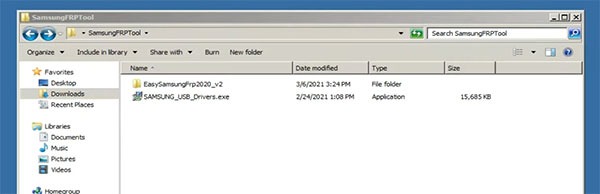
- Once the USB driver has been installed, reconnect the USB cable.
- At this time, launch Easy_Samsung_FRP_2020.exe.
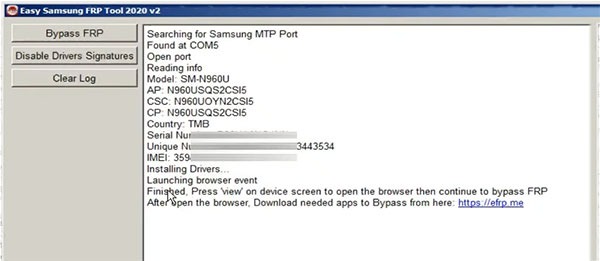
- After that, click “Bypass FRP” and then “Disable drivers signatures.”
- Now you can see the “easy firmware” message on your phone’s screen. The Chrome app will open after you tap the “View” button.
- Pull the USB cord out of the wall and press “Accept and continue.”
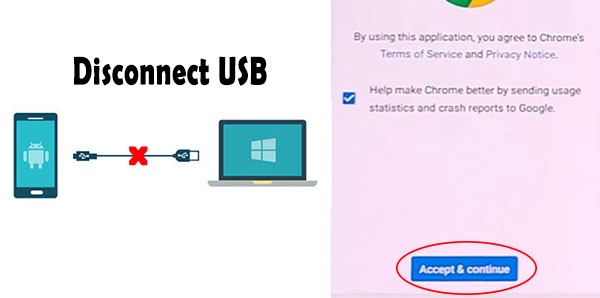
- Visit “youtube.com/EnoughTricks” now.
- Play any movie, then tap the “share” icon and choose “Reminder.”
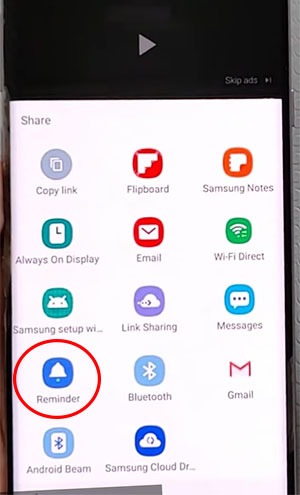
- Once more, click on the share icon, then on “Reminder,” and finally on “List.”
- When you see three dots, go to “settings” and then “Update app.” [If needed, update the Galaxy store app]
![Samsung S20 Ultra [FRP Bypass]](https://mobfrpfile.com/wp-content/uploads/2024/02/h6.jpg)
- If you want to update, tap on Review and then on Update.
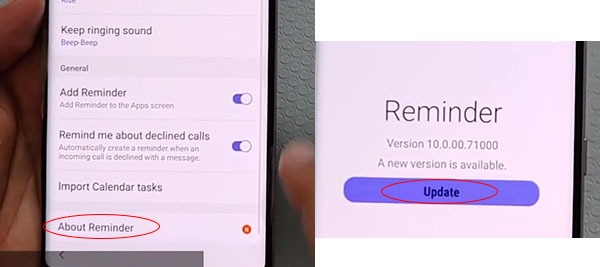
- To open the Galaxy Store, click on the left button.
- Look for “Play services hidden settings” and then install it.
![Samsung S20 Ultra [FRP Bypass] With Computer 2024](https://mobfrpfile.com/wp-content/uploads/2024/02/h8.jpg)
- Now go to your Samsung account and sign in.

- Tap “Open Hidden settings” after opening “Play services Hidden settings.”

- “Google Play services (WebpageOnbodyPromotion)” is the last thing you need to do.
![Samsung S20 Ultra [FRP Bypass]](https://mobfrpfile.com/wp-content/uploads/2024/02/h11.jpg)
- Now go to Pattern and make a new pattern lock.
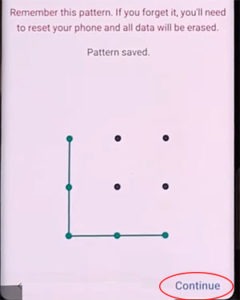
- To get around FRP/Google lock, go back to the “Setup Wizard” and finally draw your pattern lock.
- Click on “Skip Google Account” and finish the setup wizard.
- That’s how to get around the Samsung S20 Ultra Google Verification without a SIM card.
[Frequently Asked Questions]
How Can I Take My Samsung S20 Ultra’s Google Account Out?
After unlocking your phone, select Settings > Account Options > Remove Google Account > Done! Your phone can now be reset without encountering the FRP lock.
Without using Google, how can I factory reset my Samsung S20 Ultra?
Switch off your phone. Hold down the Power and Volume Up buttons, then choose Wipe Data/Factory Reset by turning down the volume. Press the power button to verify. Click the Power Button > Complete after scrolling to YES.
What is the process to turn off my Samsung S20 Ultra without the screen?
To force the Samsung Galaxy S20 Ultra to shut down on its own, press and hold the Power button. To shut it down, you can also attempt to press and hold the Power and Volume Down buttons simultaneously.
How Can I Use Developer Mode to Remove Factory Reset Protection?
Select Settings from the menu, then About Device. Press the “Build Number” button more than five times. return to the settings menu > Press the Developer option > now. Verify that OEM Unlock is enabled. Completed! Your phone can now be reset without displaying the FRP lock.
![Samsung S20 Ultra [FRP Bypass] With Computer 2024 Samsung S20 Ultra [FRP Bypass] With Computer 2024](https://mobfrpfile.com/wp-content/uploads/2024/02/Untitled-8.png)